So far, site headers are my favorite part of developing a site. It's the first thing that a viewer sees, and it can decide subtly if a viewer stays. The examples below are some good examples.
 |
| "Creative Commons Header" |
Creative Commons has some gradient coloring in the header. In the past, I've done gradients for my designs, and in the past, it hasn't worked. Here, it does. It's no distracting, and it's subtle.
 |
| "Barnes and Noble Header" |
Barnes and Noble is a more uniform header. It's just a plain white with the logo on it, but it feels fancy in doing so. I can't put my finger on it, but it looks fairly nice.
 |
| 'Dizzain Header" |
This header is very visually interesting. Using an image for a header is an option that all designers have available. While the header comes off as a bit big, it's justified with the visual header here.
This sort of thing is cool to look at, and can keep a viewer for a few more seconds.



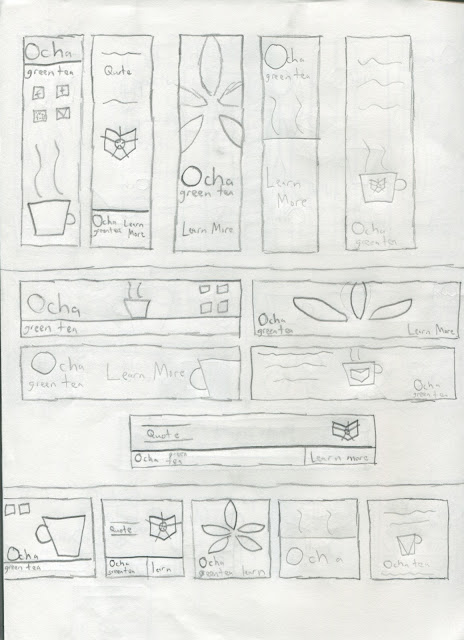
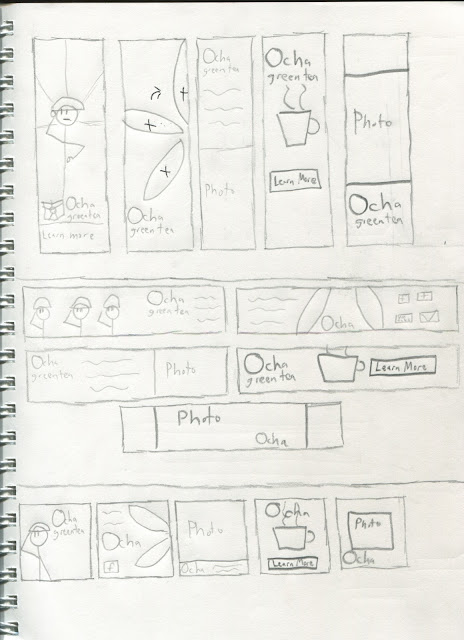





.png)













